A helping hand for Music Teachers
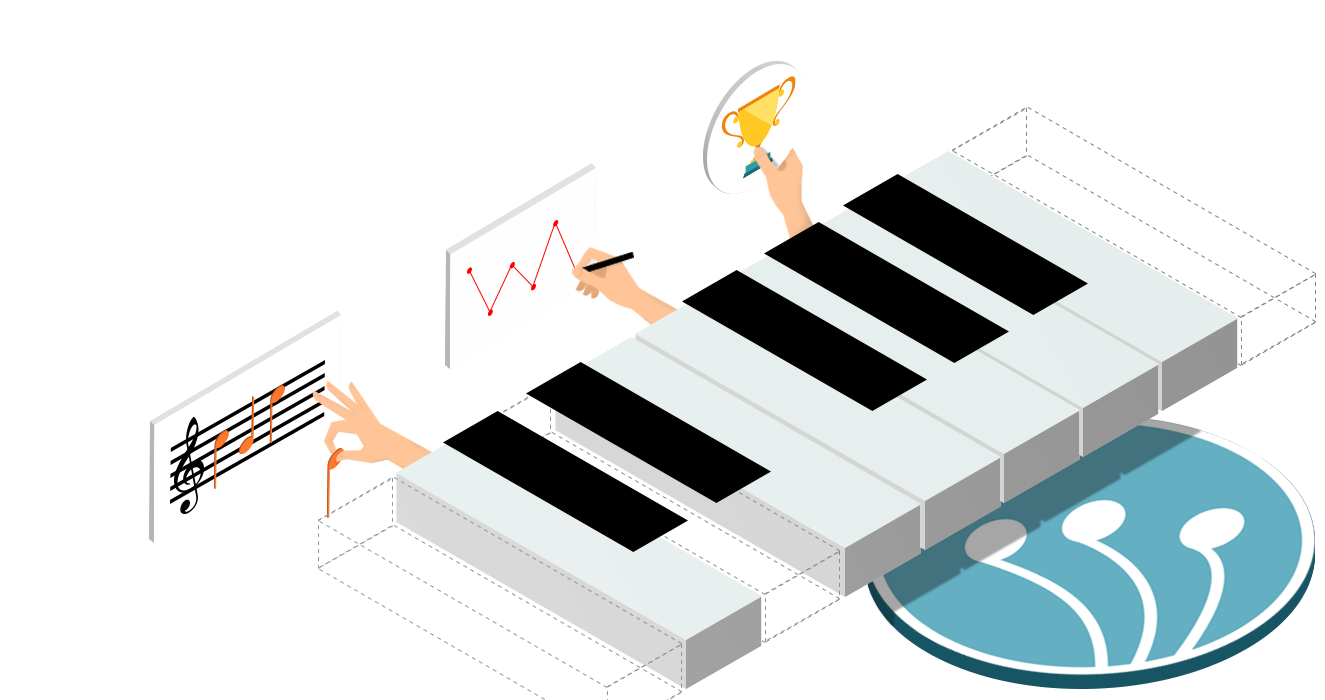
Tonic Tutor is a lot more
than just music games
Saves Lesson Time
Assign weekly lessons that students can do at home – Tonic Tutor is accessible on any device that connects to the internet.
Tracks Results
Dive deep into individual answers for each game or get a broad overview of student progress – quickly find out what needs work.
Helps Motivate Students
Tonic Tutor has 5 different ways to reward progress and encourage students to improve their music skills, keeping them engaged.
Facilitates Communication
Teachers and students can send messages back and forth on Tonic Tutor. Want to message a group of students at once about something? It's easy!
Fully Customizable
It's easy to get started using our presets, but you have the ability to customize and tailor lessons for specific students and groups.
Organizes Your Thoughts
Lesson Notes enable you to keep a record of thoughts and ideas about a student or group that you can refer back to later.
Over 40 Music Games
Each game has customizable settings that give you fine grained control over the specific skills you want to target. Best of all, they're not boring drills – they're crafted to be fun and engaging.
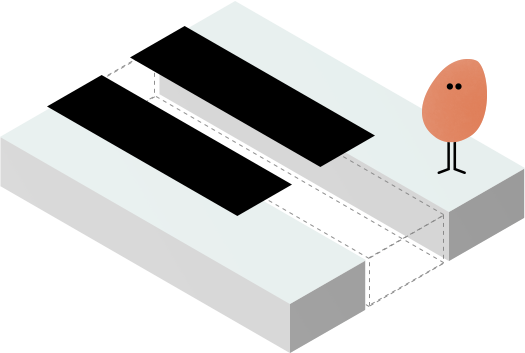
Covering all three musical food groups

Ear Training
Our diverse group of ear training games focuses on Intervals, Melodies, Scales, Chords and Rhythm over a wide range of levels.

Note Reading
This group of games focuses on three different approaches: learning to identify Individual Pitches, Intervallic Reading, and reading short Melodies and Chords.

Music Theory
Our theory games focus on rudiments: Terms and Signs, Pitch Identification, Intervals, Key Signatures, Time Signatures, and more.

5 Ways to Motivate Students
Learning is its own reward, but that doesn't mean making learning fun and rewarding student progress doesn't have a huge impact. Tonic Tutor has multiple reward systems that maximize student engagement.
A virtual smorgasbord of rewards

Contests
A little bit of friendly competition between your students can be a powerful motivator. Create a contest: students can win a medal based on their rank: gold, silver, broneze, or participation.

Goals
Set a score target for a game and the number of times a student must reach it and Tonic Tutor will track the students progress and give them feedback about the goal after each game they play.

Report Cards
You have full control over how report cards are generated. Select the time range, the games, add a sticker or positive message – you can even filter out low scores to make sure the report card isn't discouraging.

Stickers
Over 10,000 colourful virtual stickers that students can choose from. Stickers are the perfect way to reward student effort, and students are always excited to get them and pick the perfect sticker.

Achievements
Students have the option to continue playing games to earn achievements after their weekly lesson is completed. Each game has awards based on various criteria that are tracked over time.
What teachers and students are saying
“ I have a number of students with different learning styles and with different learning needs (including ADD/ADHD), so I often make Tonic Tutor Time a part of our lessons. Tonic Tutor enables me to take the student OFF the piano bench and over to the computer to continue our learning. Our Tonic Tutor Time allow my special needs students to stand up at the computer and "move" as they join with the characters on the screen. For my students who struggle with fine motor skills, using the mouse and hearing the wonderful sounds that are made with correct answers is a definite confidence builder. Thank you Tonic Tutor! ”
Shelagh
Teacher
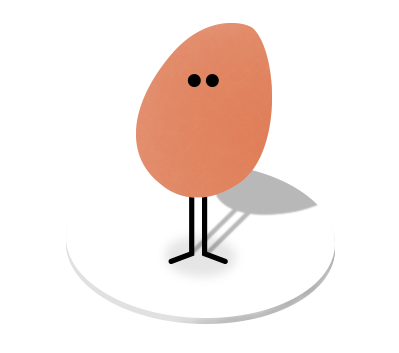
“ LOVED Mini Monster!!! However, that said, who – in their right minds – can think up these games!!!? Those people are not getting enough sleep! Sure hope they keep up the good work! Really like it when they tell us what the correct answer is after we've missed one! Thank you so much for finding Tonic Tutor for us. It really helps! ”
Emma
Student
Get started for free today
Already have an account? Sign in here.

